-8%


















UGX655,000 Original price was: UGX655,000.UGX605,000Current price is: UGX605,000.
| Weight | 0.74 kg |
|---|---|
| Dimensions | 23.5 × 20 × 4.7 cm |
| Color |
Black |
| Manufacturer |
OBDSPACE TECHNOLOGY CO. LTD |
Ancel FX2000 OBD2 Scanner will carry out diagnosis of Engine,Transmission,ABS and SRS issues. It can do all 10 OBD2 Test Modes for all cars made after 2005.

The diagnostic tool can help detect the engine ignition, fuel injection, air and fuel ratio, and exhaust emission conditions in Engine system to enhance vehicle performance, save energy and reduce exhaust emission.
This transmission scanner will read fault codes, display live transmission system data (fluid temperature, fluid pump, clutch actuation, pressure, etc.), and ensures transmission performance is optimal for vehicle speed and load
This OBD2 Scanner enables you to diagnose the anti-lock brake system, quickly locate the fault, read fault codes, clear the codes and turn off the warning light after maintenance(if necessary).
Reads and clears fault codes in the SRS (Airbag), and turns off the SRS warning light, ensuring the supplemental restraint system is operating safely and properly.


This scan tool can read live data stream for Engine, Transmission, ABS, and SRS. You can select 4 parameters to graph, record and analyze a data stream.
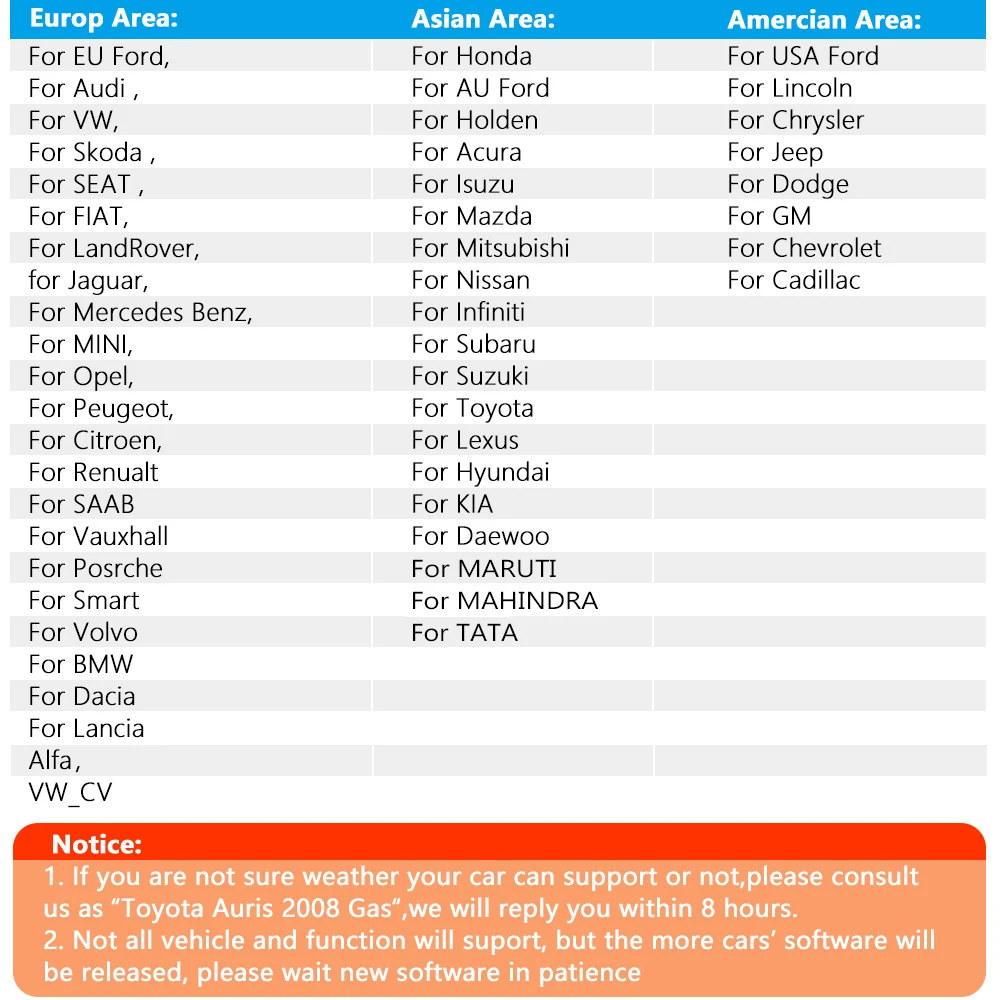

Why does not this scan tool save the diagnostic data?
Make sure the vehicle’s ignition is on.
Make sure that the main menu “Settings” – “Record Mode” is on before you start diagnosing a vehicle.
Once the diagnosis is completed, please check the recorded data in the main menu “Review“.
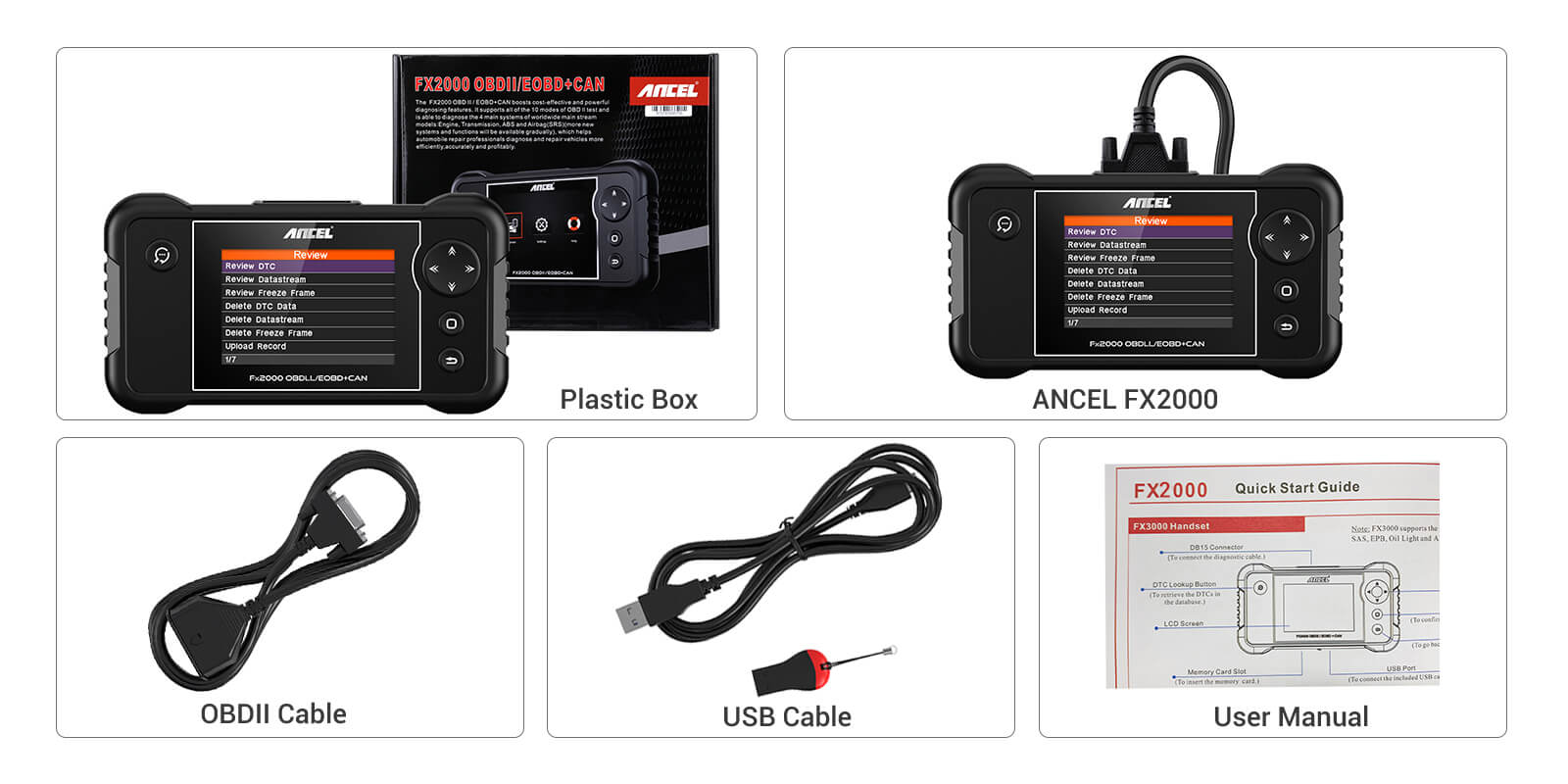
| Weight | 0.74 kg |
|---|---|
| Dimensions | 23.5 × 20 × 4.7 cm |
| Color |
Black |
| Manufacturer |
OBDSPACE TECHNOLOGY CO. LTD |
Only logged in customers who have purchased this product may leave a review.
|
District |
ESTIMATED TIME OF DELIVERY |
Delivery Rates |
|
|---|---|---|---|
|
Kampala |
|
UgX 7,000 |
|
|
Wakiso |
|
UgX 10,000 |
|
|
Mukono |
|
UgX 10,000 |
|
|
Other Districts |
|
UgX 20,000 |
Please Note:
Indicated delivery time are valid for orders placed before:
No account yet?
Create an Account
Reviews
There are no reviews yet.